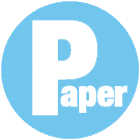Download
Free download the latest version!!
 We believe that no one should have to buy software in order to find out how well it works. So our products are available for download and evaluation with a 30-day evaluation license.
We believe that no one should have to buy software in order to find out how well it works. So our products are available for download and evaluation with a 30-day evaluation license.
 PrintPath products are available here for download in 30-Day tryout versions. You can freely download and install these versions on your computer for evaluation.
PrintPath products are available here for download in 30-Day tryout versions. You can freely download and install these versions on your computer for evaluation.
 Follow the links below to download from our server. Please click the appropriate link below to download the latest tryout version.
Follow the links below to download from our server. Please click the appropriate link below to download the latest tryout version.